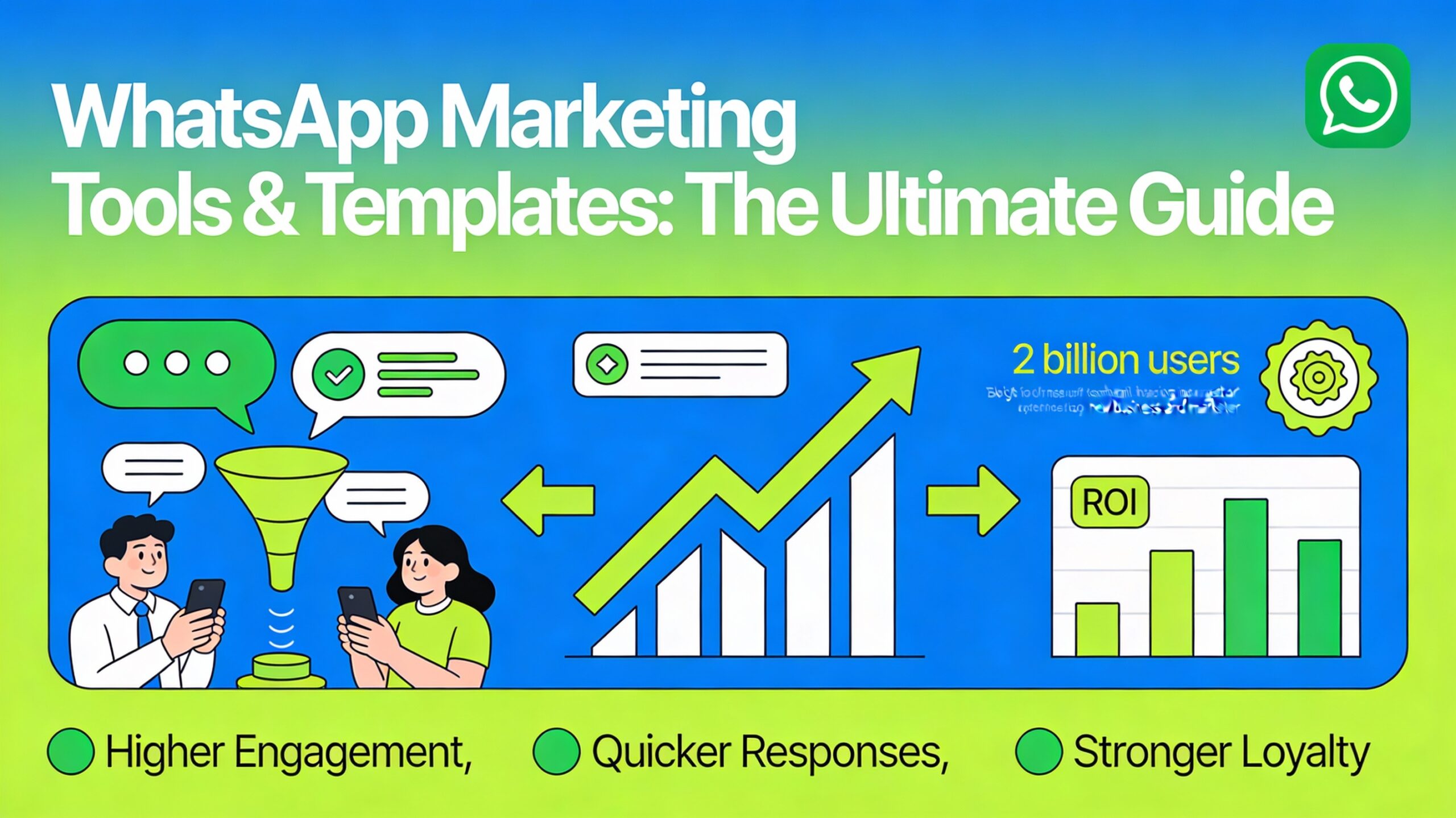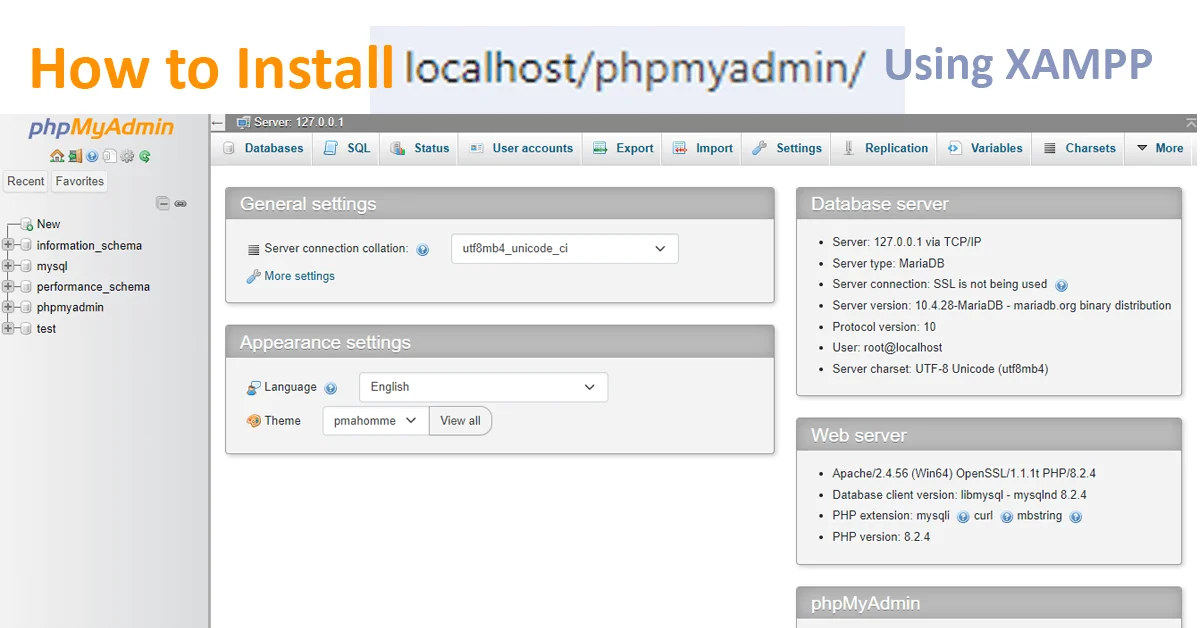Amazon and Flipkart are two of the biggest online marketplaces in India. If you’re looking to start your own business online, these platforms offer great opportunities for new sellers. In this blog, Webrigo experts will guide you step-by-step on how to sell on Amazon and Flipkart. We’ll cover everything from creating your seller account and listing your products to managing orders and growing your business. We’ll explain it all in simple terms so it’s easy to understand.

It is easy to become an Online Seller and grow your business. All you need is the proper guidance and marketing strategy to sell on Amazon and Flipkart.
Table of Contents
Understanding the Marketplaces to sell on Amazon and Flipkart
Amazon and Flipkart are the two biggest players you need to know about. By understanding the strengths of each marketplace, you can make an informed decision and set your online business up for success.
Sale on Amazon:
Amazon is a global giant in online shopping and is known for its wide variety of products and fast delivery. In India, Amazon has become a favorite because it offers everything from electronics to clothes to groceries, which makes it a great platform to reach a broad audience. If you’re thinking about selling online, Amazon’s vast reach can help your products get noticed quickly.

Steps to Setup Amazon Seller Account:
- Sign Up: Go to Amazon Seller Central and click on “Register Now” to create your account.
- Choose a Plan: Pick between the Individual plan (you pay a fee for each item sold) or the Professional plan (a monthly payment with lower per-item selling fees).
- Enter Business Details: Fill in your business name, address, and contact information.
- Set Up Payments: Link your bank account to receive payments directly from Amazon.
- Add Products: Start listing your products by uploading clear images detailed descriptions, and setting your prices.
Sale on Flipkart:
Flipkart is another major online marketplace in India, often seen as Amazon’s biggest competitor. It started as an online bookstore but now sells a wide range of products, similar to Amazon.
Flipkart is influential in the Indian market, offering competitive prices and great deals. It has a loyal customer base, especially during significant sales events like the Flipkart Big Billion Days. Selling on Flipkart can be a smart move if you’re looking to tap into the Indian market precisely.
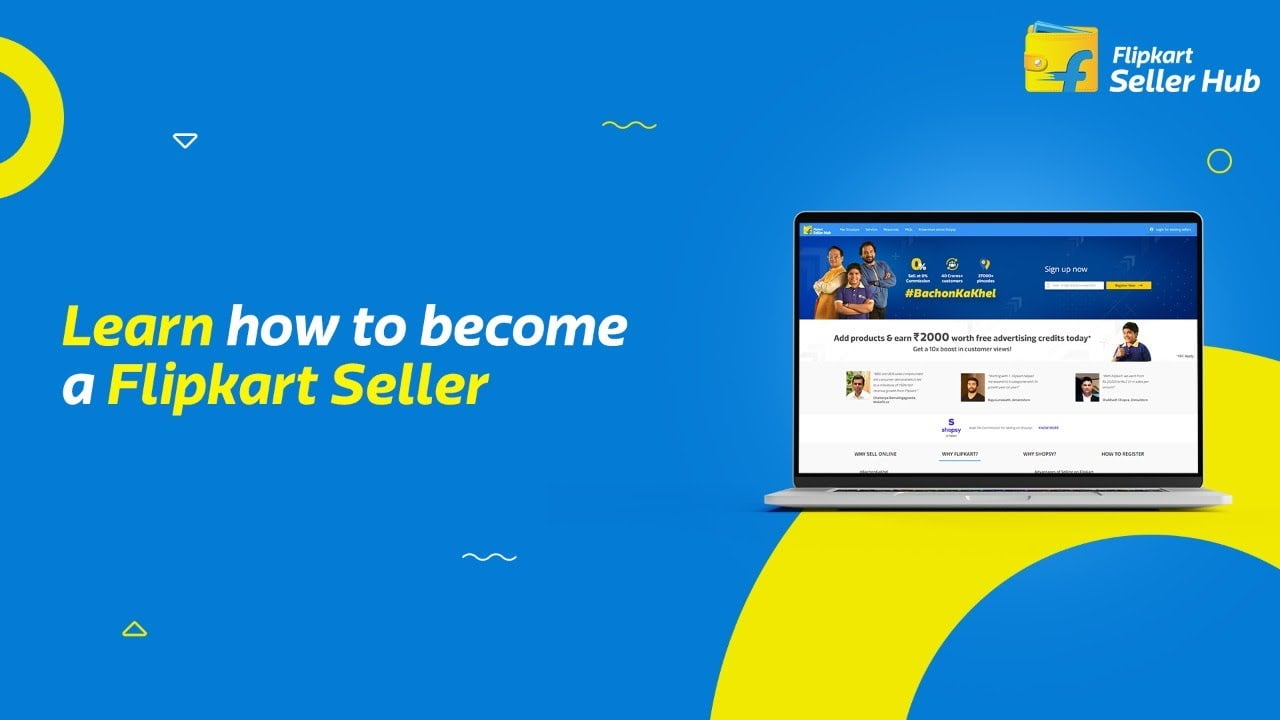
Steps to Setup Flipkart Seller Account:
- Register: Visit Flipkart Seller Hub and sign up as a seller.
- Provide Business Information: Enter your business name, GST number, and bank account details.
- Verify Documents: Upload necessary documents like your business registration and GST certificate for verification.
- List Products: Add your products with good-quality images and detailed descriptions.
- Set Up Shipping: Choose your preferred shipping methods and configure your logistics options.
Both platforms offer sellers a range of tools to manage their online stores, handle shipping, and provide customer service. They also have advertising options to help promote your products.
Choosing the right platform depends on your target audience and business goals. Many successful sellers use both Amazon and Flipkart to maximize their reach and sales.

Legal Requirements While Setting up Seller Account:
Before you start selling on E-commerce Platforms like Amazon and Flipkart, you need to take care of a few legal requirements to ensure your business operates smoothly. Here’s what you need:
- Business Registration: Register your business as a sole proprietorship, partnership, or private limited company.
- GST Registration: Obtain a Goods and Services Tax (GST) number, which is mandatory for selling online in India.
- PAN Card: Ensure you have a valid Permanent Account Number (PAN) card for your business.
- Bank Account: Set up a dedicated bank account for your business transactions.
Taking care of these legal requirements will help you avoid any compliance issues. Get these documents in order and create your seller account and starting selling on Amazon and Flipkart.
How much does it cost to start selling on Amazon and Flipkart?
Initially, there’s usually no registration fee to create a seller account on these platforms. However, when you make a sale, you’ll pay a percentage of the transaction value as a commission fee to Amazon or Flipkart.
This fee varies depending on factors like the product category and whether you choose an individual or professional selling plan.
Additionally, if you opt for services such as Amazon’s FBA or Flipkart’s Smart Fulfillment, which handles the storage, packing, and shipping of your products, there are fulfillment fees involved.
These costs are structured to align with your sales and can be adjusted as your business grows on the platform.
Guide to List Your Products on Amazon and Flipkart:
Creating compelling product listings is crucial for attracting customers and boosting sales. Here’s how to list your products on Amazon and Flipkart, ensuring they stand out and reach the right audience.
Creating Product Listings
- Detailed Listings: Provide accurate product descriptions, dimensions, and features.
- Compelling Titles and Descriptions: Use clear, concise language and include important keywords.
- High-Quality Images: Use professional images that show your product clearly from different angles.
Pricing Strategy:
- Competitive Pricing: Check similar products and price your items competitively.
- Promotions: Offer discounts or deals to attract customers.
SEO and Keywords
- Use relevant keywords in your titles and descriptions to help your products appear in search results.
By following these steps, you can create compelling and effective product listings that attract customers and drive sales on Amazon and Flipkart.
Manage Your Orders and Inventory Effectively:
Once your products are listed on Amazon and Flipkart, managing orders and inventory becomes crucial to running your online business smoothly.
Order Management:
- When a customer places an order, you’ll receive a notification.
- Log in to your seller account to view and process orders.
- Choose how you’ll ship the product, either through your logistics or by using marketplace-provided services like Amazon’s FBA or Flipkart’s Smart Fulfillment.
Inventory Management:
- Keep track of your stock levels regularly.
- Use tools provided by Amazon and Flipkart to monitor inventory.
- Avoid stockouts by replenishing stock before it runs out.
- Plan for peak seasons or promotional periods to ensure you have enough inventory.
By efficiently managing orders and inventory, you can fulfill customer orders on time and maintain good seller ratings, which indirectly leads to the growth of your business on these platforms. In order to be effective when it comes to sell on Amazon and Flipkart you need to focus on the marketing strategy.
Focus on Marketing and Promotion as a New Seller:
As a new seller on Amazon and Flipkart, marketing and promotion are essential to getting your products noticed and increasing sales. Here’s how you can effectively promote your products without getting lost in technical aspects:

- Sponsored Products: You can pay to have your products appear in search results, making them more visible to shoppers actively searching for similar items.
- Sponsored Brands: Promote your brand and product range with customizable ads that appear at the top of search results, enhancing brand visibility.
- Deals and Coupons: Offer discounts and coupons to entice buyers, encouraging them to purchase your products from competitors.

- Flipkart Ads: Invest in advertising directly on Flipkart to increase product visibility and attract targeted customers.
- Promotions and Deals: Run special offers and promotions to stand out during crucial shopping periods, driving traffic and sales.
- Flipkart Assured: Build trust by meeting Flipkart’s quality and delivery standards reassuring customers about product reliability.
Social Media and External Marketing
- Social media: Utilize platforms like Facebook and Instagram to showcase your products and engage with customers.
- Influencer Partnerships: Collaborate with influencers who can promote your products to their followers, expanding your reach and credibility.
- Email Marketing: Send promotional emails to your subscriber list, keeping them informed about new products, offers, and updates.
Focusing on these simple marketing strategies can help you effectively promote your products and grow your brand presence as a new seller on Amazon and Flipkart.
You need to experiment with different tactics to see what works best for your products and target audience.
Learn to Handle Customer Service and Reviews:
Providing excellent customer service and managing reviews are crucial for building trust and satisfaction among your buyers. You need to focus more on the following points:
- Timely Responses: Answer customer queries quickly and helpfully.
- Handling Returns and Refunds: Manage returns and refunds professionally and quickly.
- Encouraging Positive Reviews: Ask satisfied customers to leave reviews.
- Responding to Negative Feedback: Address issues calmly and offer solutions.
- Using Feedback for Improvement: Make improvements based on customer feedback.
Analyzing Performance and Scaling Up:
Analyzing your performance and scaling up your business on Amazon and Flipkart involves tracking key metrics and strategically expanding your operations.
Monitoring Performance:
- Key Metrics: Track sales, return rates, and customer reviews.
- Analytics Tools: Use tools provided by Amazon and Flipkart to understand your sales data.
- Sales Trends: Identify which products are selling well and which ones may need adjustment in pricing or promotion strategies.
Scaling-up:
- Expand Product Range: Add new products to your inventory.
- Enter New Markets: Consider selling internationally or on other platforms.
- Optimization Strategies: Continuously optimize your listings, pricing strategies, and marketing efforts based on performance data.
- Investing in Resources: Allocate resources for inventory management, customer service, and marketing to support growth.
By analyzing performance metrics and strategically scaling your operations, you can maximize your success as a seller on Amazon and Flipkart, reaching more customers and increasing your sales over time.
Challenges for New Sellers on Amazon and Flipkart
You will face challenges when selling on Amazon and Flipkart, but there are practical solutions to help you navigate these hurdles effectively.
- Competition: Facing established sellers with higher visibility and ratings.
- Inventory Management: Balancing stock levels to meet demand without overstocking or running out of popular items.
- Customer Acquisition: Attracting and retaining customers in a competitive marketplace.
- Navigating Platform Policies: Understanding marketplace rules and regulations.
- Marketing Effectively: Promoting products to stand out among numerous listings.
Tips from Webrigo Business Solutions to Counter Challenges
- Offer unique products, bundle deals, or exceptional customer service to differentiate yourself from competitors.
- Use inventory management tools to track sales trends and adjust stock levels accordingly.
- Engage customers through personalized communication, promotions, and excellent service to build loyalty.
- Regularly review marketplace guidelines and seek support from seller forums or customer service for clarification.
- Utilize Amazon and Flipkart marketing tools, social media platforms, and influencer partnerships to increase product visibility.
Selling on Amazon and Flipkart can be highly rewarding with the right approach. Follow the steps outlined in this guide to set up your seller account, list your products, manage orders, and grow your business. With dedication and intelligent strategies, you can achieve great success.
FAQs:
How do I start selling on Amazon and Flipkart?
Register on their seller platforms, provide business details, list products with descriptions and images, and set up shipping and payments.
What are the costs involved in selling on Amazon and Flipkart?
Fees vary based on the selling plan (individual or professional) and categories. Additional costs may include fulfillment fees for services like Amazon FBA.
How can I optimize product listings for better visibility?
Use clear titles, detailed descriptions with keywords, high-quality images, and competitive pricing. Utilize SEO techniques and consider sponsored ads for enhanced visibility.
How do I handle customer inquiries and issues?
Respond promptly to messages, offer helpful solutions for returns and refunds according to marketplace policies, and maintain clear communication with customers.
What strategies can help me grow my sales on these platforms?
Expand product offerings, analyze sales data for trends, participate in promotions and deals, utilize marketing services like sponsored ads, and focus on positive customer feedback and reviews.