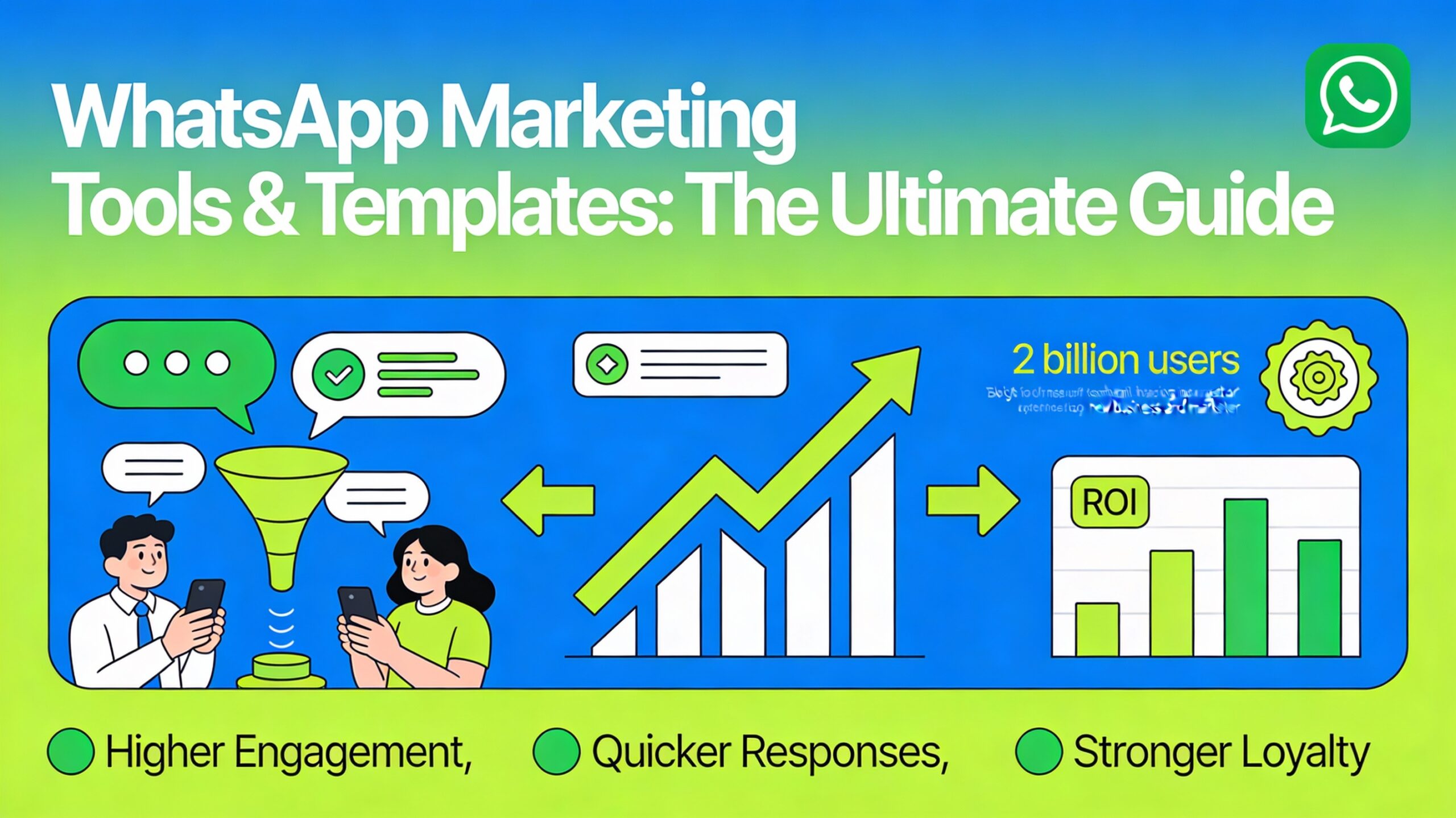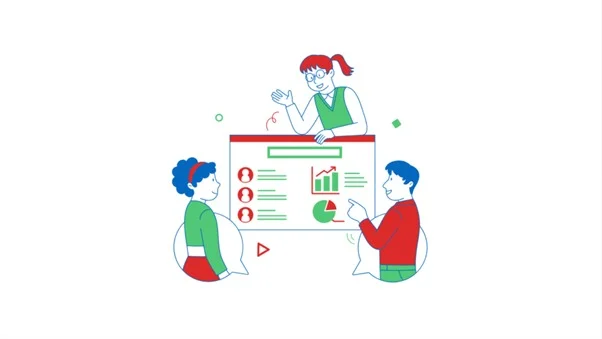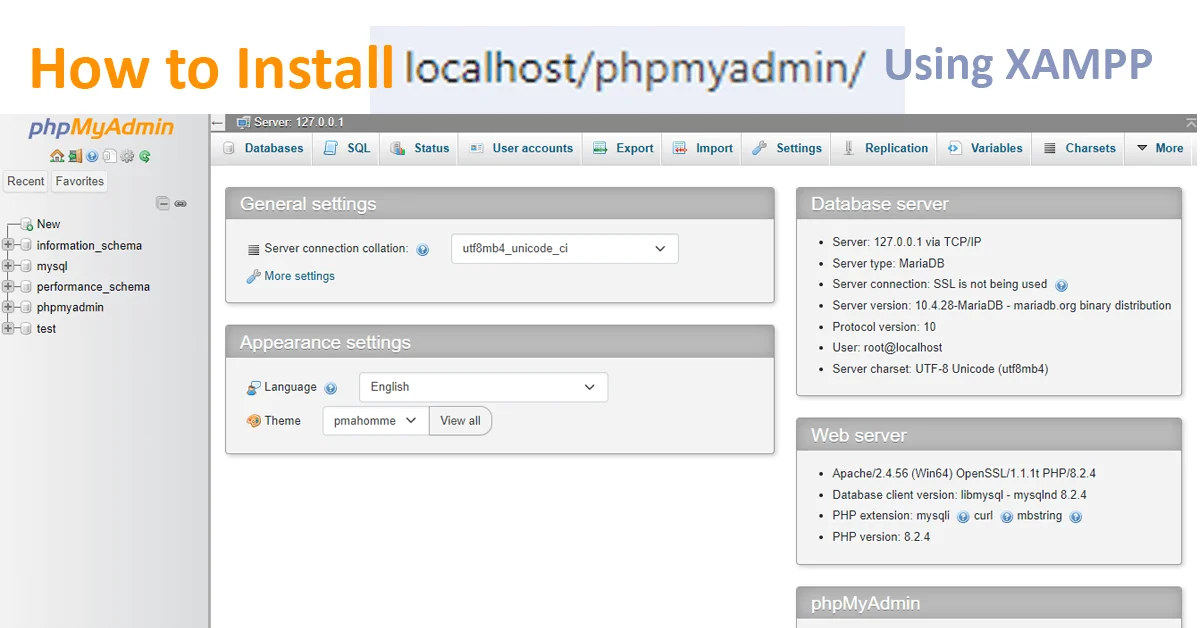Whatsapp with over 2 billion users has become a powerful platform for businesses to connect with customers on a personal level. Enter WhatsApp Business Marketing the future of real-time customer engagement, sales automation, and relationship building. Direct and personalized communication is what sets successful brands apart. Whether you’re a startup, a growing brand, or a seasoned enterprise, this guide walks you through everything you need to know about setting up WhatsApp Business for marketing success in 2025.
Table of Contents
Why Use WhatsApp Business for Marketing?
Unlike traditional marketing channels, WhatsApp messages boast incredibly high open and response rates, often exceeding 90% which makes it an ideal for delivering time-sensitive offers, updates, and support.
Using WhatsApp Business for marketing allows you to create a professional presence with branded profiles, automate responses, and organize conversations through labels and quick replies. Before we get into setup and strategy, let’s understand why WhatsApp Business is a marketing goldmine:
- Massive Reach: Billions of active users worldwide.
- Real-Time Engagement: Instant replies and active communication.
- High Open Rates: Messages boost open rates of 90%+.
- Multi-Purpose: Sales, customer service, promotions, and follow-ups—all in one place.
From lead generation to WhatsApp sales marketing, this tool is more than just messaging. It’s a full-fledged business communication engine. It could a bit more effective if you include Vibe Marketing into the same.
Step-by-Step Guide to Setting Up WhatsApp Business for Marketing:
Setting up WhatsApp Business for marketing is your first step to turn conversations into conversions. Whether you’re a solopreneur or an enterprise, this guide will help you launch a professional presence that’s optimized for WA Marketing.
Step 1: Download the WhatsApp Business App
Start by downloading the WhatsApp Business App (free) from the Google Play Store or Apple App Store. It’s specifically designed with tools to support small to medium businesses.
Note: If you require advanced features like bulk messaging, chat automation, and CRM integration, you may need the WhatsApp Business API.
Step 2: Register and Verify Your Business Phone Number
- Use a dedicated mobile or landline number that hasn’t been used on a personal WhatsApp account.
- WhatsApp will send you a 6-digit verification code via SMS or a phone call.
- Enter the code to activate your business account.
This step ensures that your number is officially linked to your business.
Step 3: Set Up Your WhatsApp Business Profile
Your profile serves as your digital storefront. Here’s what to include:
- Business Name (cannot be changed once set)
- Business Category (e.g., Retail, Finance, Healthcare)
- Logo or Profile Picture
- Short Business Description (highlight services or USPs)
- Business Hours
- Email Address
- Website URL
- Physical Store Address (if applicable)
This builds trust and credibility, critical in WhatsApp Business Marketing.
Step 4: Configure Key Business Tools
WhatsApp Business offers several built-in features that streamline your marketing operations:
- Greeting Message: Automatically send a welcome message to new customers or first-time visitors. Example: Hi 👋 Thanks for reaching out to Webrigo. Let us know how we can assist you today.”
- Away Message: Notify users when you’re offline. Example: “We’re currently away. Our team will get back to you within 24 hours”
- Quick Replies: Save and reuse frequently sent messages with shortcuts. Example: Type “/pricing” to send your pricing catalog instantly.
- Chat Labels: Organize charts based on customer journey like New Lead, Payment Pending, Follow-Up, VIP Customer etc and more.
These tools are essential for efficient WA marketing operations.
Step 5: Create and Share Your Product Catalog
One of the most powerful features of WhatsApp Business for marketing is the product catalog. You can add:
- Product/service name
- Description
- Price
- Product image
- Web link or call-to-action
Note: Your customers can browse your catalog and place orders directly via WhatsApp which is ideal for WhatsApp sales marketing.
Step 6: Set Up WhatsApp Business Templates (for API users)
If you’re using the WhatsApp Business API, you’ll need message templates to initiate customer conversations outside the 24-hour window. Types of templates:
- Promotions
- Appointment reminders
- Order updates
- Feedback requests
Ensure these templates:
- Follow WhatsApp’s format guidelines
- Are personalized and relevant
- Include clear CTAs (e.g., “View Offer”, “Confirm Now”)
Templates need to be approved by WhatsApp before use.
Step 7: Collect Opt-Ins and Build a Contact List
To stay compliant and avoid being marked as spam, always get user consent before messaging. Opt-in methods:
- Website popups
- “Click to Chat” buttons
- Social media CTAs
- QR codes in-store or on print materials
Only message users who have explicitly agreed to receive updates or promotions.
Step 8: Start Messaging and Broadcasting
Now that everything is set up, you can begin engaging your audience using:
- One-on-One Chats – For support or consultation.
- Broadcast Lists – To send one message to multiple recipients (who have saved your number).
- Automated Flows – For lead capture, FAQs, or drip campaigns (via API).
Keep your tone friendly, concise, and on-brand—WhatsApp Business Marketing is about human connection.
Step 9: Monitor Analytics and Engagement
Track performance using:
- Message delivery and read receipts
- Customer response times
- Click-through rates on links
- Product views from the catalog
For advanced metrics, integrate WhatsApp with tools like:
- Meta’s Business Manager
- Google Analytics (via link tracking)
- CRM platforms like Zoho, HubSpot, or Salesforce
This helps you refine your WhatsApp Marketing strategy over time.
Step 10: Scale with Automation and Integrations
Once you’ve validated your setup and messaging, consider scaling using:
- Chatbots for FAQs or lead qualification
- CRMs for pipeline management
- Marketing automation tools (like Wati, Zoko, or Respond.io)
Note: This takes your WhatsApp Business Marketing from manual to scalable, without sacrificing personalization.
Using WhatsApp Business Templates for Marketing
Templates are pre-approved message formats required to initiate conversations outside the 24-hour customer service window (especially via API). Common WhatsApp Business Templates include:
- Appointment reminders
- Order confirmations
- Delivery updates
- Promotions or coupons
- Feedback requests
Keep your templates clear, personalized, and CTA-driven. With the right structure, tools, and strategy, you can transform it into a high-converting channel for leads, support, and sales.
How to Use WhatsApp Business for Marketing (Strategically)
To truly unlock the power of WhatsApp Business Marketing, you need a smart, customer-centric strategy that balances automation with personalization. Here’s how to use it effectively to drive engagement, boost sales, and build loyalty.
1. Start with Audience Opt-Ins:
Before you message anyone, make sure you’ve received explicit consent. Use opt-in methods like:
- Website popups or banners with “Chat with us on WhatsApp” buttons
- Social media call-to-actions (Instagram, Facebook, LinkedIn)
- QR codes on packaging, store signage, or invoices
- Email campaigns prompting users to connect on WhatsApp
Note: Only message users who have agreed to receive marketing. This keeps your campaigns compliant and improves engagement.
2. Segment Your Contact List
Effective WA marketing depends on audience segmentation. Don’t blast the same message to everyone. Instead, organize your list based on:
- Purchase history
- Location
- Engagement level
- Customer lifecycle stage (lead, prospect, repeat buyer)
This allows for highly targeted messages that feel relevant, not spammy.
3. Use WhatsApp Broadcast Lists for Promotions
Broadcasts allow you to send a single message to multiple contacts without creating a group which is ideal for promotional campaigns. Use this feature to:
- Announce new product launches
- Share time-sensitive discount offers
- Send event invites or webinar links
- Promote limited-time bundles
Note: Only users who have saved your number will receive broadcast messages. That’s why opt-in and relationship-building is key.
4. Integrate a Product Catalog
Visuals matter in marketing. With WhatsApp’s built-in product catalog, you can:
- Showcase your best-selling products/services
- Add pricing, descriptions, and images
- Make browsing and ordering seamless within the chat
This is particularly effective for WhatsApp sales marketing, where users can go from inquiry to purchase in minutes.
5. Automate Responses Without Losing the Human Touch
Use WhatsApp’s built-in automation tools to save time while staying responsive:
- Greeting Messages – First impressions count. Use a warm, informative welcome.
- Quick Replies – Speed up responses to FAQs or pricing queries.
- Away Messages – Set expectations when you’re not available.
- Chatbots (via API) – Handle common queries or lead qualification.
Note: Automation is great, but make sure real human support is easily accessible for complex questions.
6. Send Value, Not Just Promotions
Your audience doesn’t want to be sold to all the time. Mix promotional content with value-driven messages, such as:
- Tips, tutorials, or how-to guides
- Order tracking or appointment reminders
- Personalized birthday or anniversary wishes
- Feedback requests or polls
This keeps your brand top-of-mind without overwhelming your audience.
7. Measure Performance and Optimize
Track key metrics like:
- Delivery and read rates
- Response times
- Click-throughs on links or CTAs
- Sales generated via WhatsApp conversations
Use these insights to tweak:
- Message timing
- Tone and format
- Call-to-action placement
Note: Data-driven decisions improve your WhatsApp Business Marketing performance over time.
8. Use WhatsApp Business Templates for Scale
If you’re using the API, leverage pre-approved WhatsApp Business Templates for scalable outbound messaging:
- Cart abandonment reminders
- Limited-time sale alerts
- Renewal notices
- Cross-sell or upsell offers
Just ensure these messages are personalized and action-focused to avoid sounding robotic.
9. Retarget and Re-Engage Inactive Users
Don’t let leads go cold. Set up retargeting campaigns using:
- Follow-up messages after quote or inquiry
- Check-ins with inactive customers
- Special “We Miss You” discount codes
This keeps your sales funnel warm and active.
10. Integrate with CRM & Marketing Automation Tools
To scale efficiently, integrate WhatsApp with tools like:
- CRM platforms (HubSpot, Zoho, Salesforce)
- E-commerce platforms (Shopify, WooCommerce)
- Marketing tools (Zapier, Wati, Zoko, Twilio)
This allows you to trigger WhatsApp messages based on user actions—like purchases, cart abandonment, or booking confirmations.
WhatsApp Business Marketing Tips for 2025
Success on WhatsApp isn’t about mass messaging. It’s about strategic, value-driven conversations that build trust and drive results. Here are essential tips to make your WhatsApp marketing more effective in 2025
✅ Personalize Everything: Use names, past interactions, and preferences to tailor your message.
✅ Don’t Overdo It: Stick to 1–2 broadcasts per week. Over-messaging can lead to opt-outs.
✅ Include Rich Media: Images, PDFs, videos, and catalogs make messages more engaging.
✅ Monitor Metrics: Track open rates, delivery status, and replies to measure success.
✅ Automate Where Possible: Use tools like WhatsApp Flows, CRM integrations, and chatbots to streamline efforts.
Final Thoughts on Whatsapp Business for Marketing
WhatsApp Business Marketing is no longer optional. It’s essential. It’s where your customers are, and it offers unmatched engagement compared to traditional channels.
By setting it up the right way and following best practices, you unlock the full potential of WA Marketing to drive leads, close sales, and build lasting customer relationships.
FAQs:
How do I start using WhatsApp Business for marketing?
Download the WhatsApp Business app, verify your number, and set up your profile with business details.
Can I use my personal number for WhatsApp Business?
It’s recommended to use a separate number to keep business and personal communication distinct and professional.
What tools are available in WhatsApp Business?
You get quick replies, auto-greetings, catalogs, labels, and away messages to streamline your marketing efforts.
How do I create a product catalog on WhatsApp?
Go to Business Tools > Catalog, then add product name, description, price, and image to showcase offerings.
Is WhatsApp Business free to use for marketing?
The app is free, but API features for advanced automation and bulk messaging may involve third-party service costs.