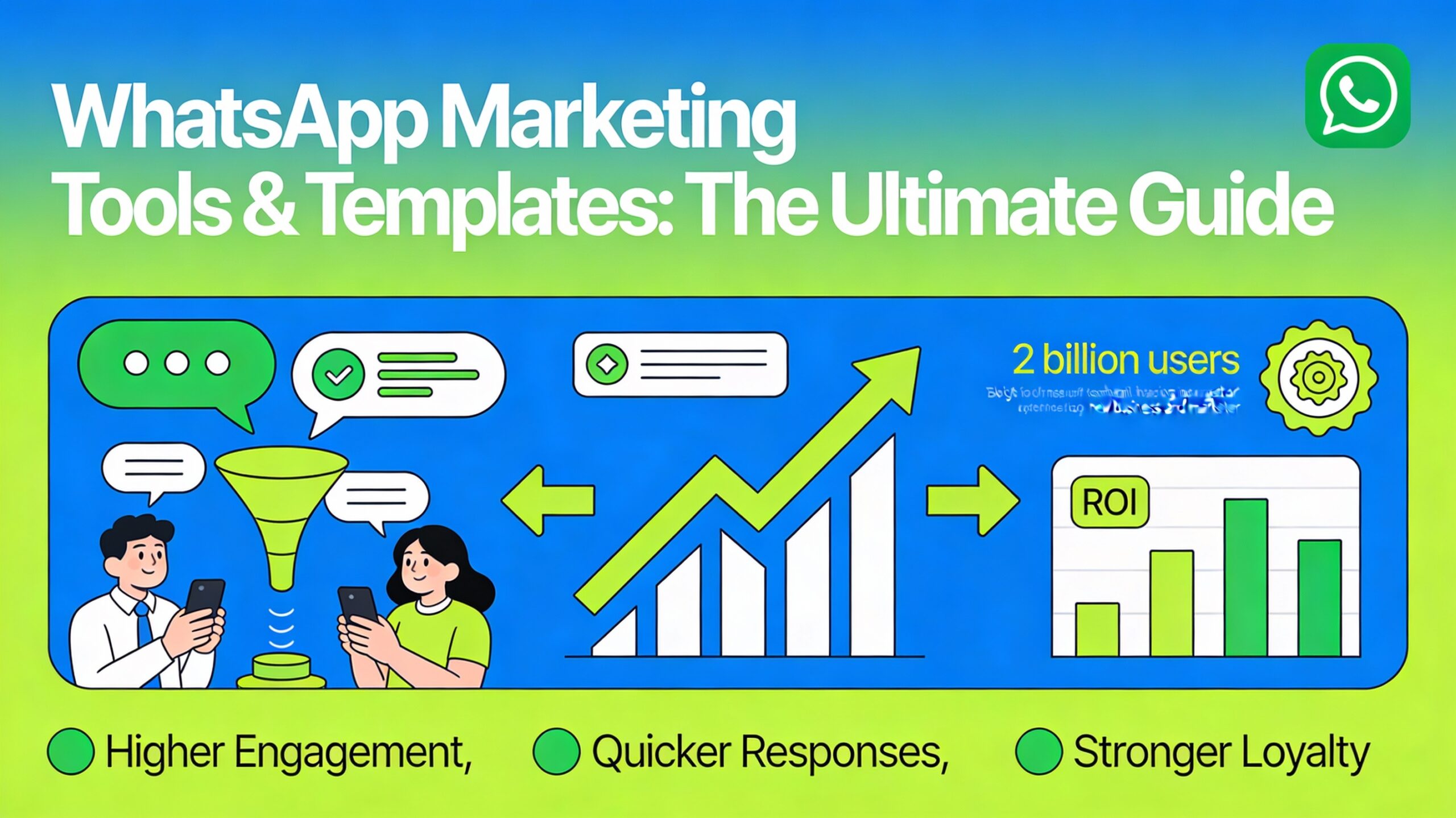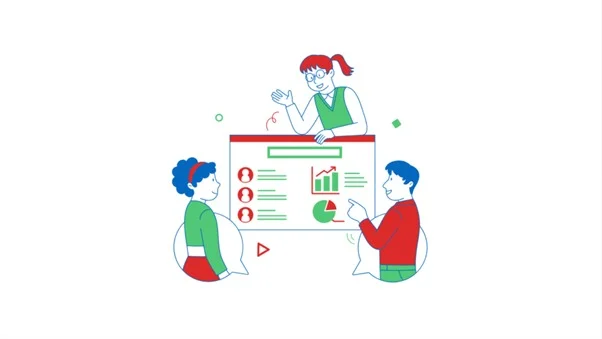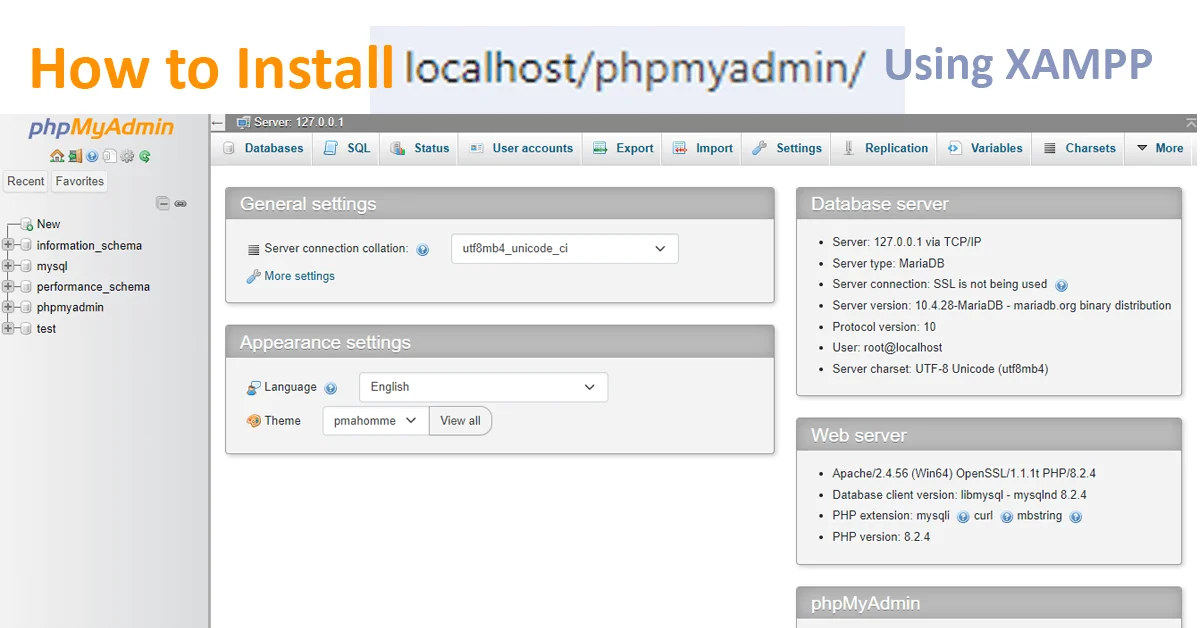WhatsApp broadcast messages can be highly effective when used correctly. They help brands build trust, engage audiences, and maintain meaningful connections without feeling intrusive. But when misused with excessive promotions or irrelevant content, they can harm your reputation and be marked as spam.
For startups, entrepreneurs, and agencies, crafting thoughtful, personalized messages is key. A well-planned WhatsApp Broadcast can strengthen customer relationships, boost conversions, and keep your audience genuinely connected to your brand.
What Are WhatsApp Broadcast Messages?
WhatsApp broadcast messages allow businesses to send a single message to multiple contacts simultaneously, without creating a group chat. Each recipient receives the message in their private inbox, making it feel personal and secure. Unlike group messages, recipients can’t see each other, ensuring complete privacy. For more details, you can refer to the official WhatsApp Business help center.
This feature is ideal for brands, creators, and community builders who want to:
- Build real relationships with their audience and strengthen WhatsApp community engagement.
- Share updates, offers, or content without spamming.
- Make people feel special and included.
- Support lead nurturing, customer retention, and referrals.
Unlike group chats, all replies from broadcast messages come directly to you — not to everyone on the list. This makes it easier to have 1:1 conversations at scale. In short, WhatsApp broadcast messages are a smart way to stay connected, share your values, and grow trust over time while maintaining the personal touch your audience expects.
Step-by-Step Guide to Create a WhatsApp Broadcast Message
If you’re new to WhatsApp Business or haven’t used the broadcast feature before, here’s a simple step-by-step process to create and send one effectively:
Step 1: Get Explicit Opt-in
Before adding anyone to your broadcast list, make sure they’ve agreed to receive updates from you.
You can do this through your website, lead forms, or a WhatsApp chat reply like “Send me updates.”
Step 2: Open WhatsApp Business App
Launch your WhatsApp Business App (not the regular one for personal use). This gives you access to business tools like quick replies, product catalogs, and labels.
Step 3: Create a New Broadcast List
- Tap the three dots (⋮) on the top-right corner.
- Select ‘New Broadcast.’
- Choose the contacts you want to include (only those who have saved your number will receive messages).
- Tap ✓ (check mark) to create your list.
Step 4: Segment Your Contacts
Avoid sending the same message to everyone. Before doing this, make sure your WhatsApp Business is set up for marketing. Create different lists such as:
- New leads
- Returning customers
- VIPs or loyal buyers
- Event attendees
- Newsletter subscribers
Segmentation ensures every message feels relevant.
Step 5: Write Your Message
Keep your message short, personal, and clear. Use a friendly tone that reflects your brand’s personality.
Structure your message like this:
- Personal greeting: “Hi Riya 👋”
- Value-first content: “We’ve got a special offer on your favorite organic lipstick shade!”
- CTA: “Tap to claim your 10% off before midnight.”
💡 Pro Tip: Keep your message under 160 words and use emojis sparingly to maintain a natural, human tone.
Step 6: Review & Send
Before hitting send:
- Double-check spelling and links
- Make sure your tone feels conversational
- Avoid sending during odd hours
Once ready, tap Send — and your message will be delivered privately to everyone on your broadcast list.
Step 7: Track and Optimize
Use WhatsApp Business insights or integrated CRM tools to measure:
- Read rate (how many opened your message)
- Reply rate (how many responded)
- Unsubscribe rate (how many opted out)
Keep improving your message format, timing, and tone based on engagement.
How to Create WhatsApp Broadcast Messages That Don’t Feel Spammy.
Even though WhatsApp broadcast messages can be highly effective, many businesses get them wrong. They send too many messages, too often, or with little thought about personalization. Just like when you make a WhatsApp group interesting, engagement depends on how thoughtfully you communicate.”
1. No Personalization
Generic greetings like “Hi there” or “Dear Customer” instantly feel cold and robotic. People want to feel recognized. Using their name or referencing a past interaction creates a sense of familiarity and trust.
2. Irrelevant Content
Sending product offers to someone who signed up for informational content feels intrusive. Your audience will tune out if your messages don’t match their interests. Relevance is the key to retention.
3. Over-Frequent Messaging
Bombarding contacts with daily messages or unnecessary updates often leads to them muting or blocking your number. Even valuable messages lose meaning when sent too often.
4. Boring or Aggressive CTAs
Pushy phrases like “Buy Now!” or “Click Here!” without any context feel desperate. Instead, you should use soft, friendly CTAs that naturally encourage engagement, such as “Tap to explore” or “Claim your offer before it ends.”
From Ignored to Engaged: How to Reconnect Through WhatsApp Broadcast Messages
1. Make It Personal
“Start with the basics — use your customer’s name. But go beyond that. Reference their last purchase, wish them on special occasions, or acknowledge their loyalty. A little effort in personalization makes your message feel thoughtful rather than automated, which is a key part of effective WhatsApp community engagement.
2. Send What They Actually Want
Use insights or past interactions to understand what type of content your audience prefers. If someone engages with tutorials or product tips, focus your broadcasts around that instead of unrelated offers.
3. Respect Their Time
Send messages only when necessary — not just to “stay visible.” Limit broadcasts to 1–2 times per week and send them during appropriate hours. Remember, WhatsApp is personal space; treat it with respect.
4. Use Friendly CTAs
Instead of sounding forceful, craft CTAs that are inviting. Examples:
- “Only 5 spots left – tap to join ”
- “Want early access? Click here to be first!”
This approach creates curiosity and excitement instead of pressure.
Avoid the Spam Trap: Proven WhatsApp Broadcast Tactics That Actually Work
To ensure your WhatsApp broadcast messages are welcomed, not blocked. Before adding anyone to your broadcast list, make sure they’ve given explicit consent and aligns with privacy best practices such as GDPR guidelines. Follow these proven strategies:
1. Segment Your Audience
Don’t treat everyone the same. Group contacts based on their journey and interests, such as:
- New leads
- Active customers
- VIPs
- Event attendees
- Content subscribers
This ensures that each person receives relevant, valuable communication. Segmentation is the foundation of creating an effective WhatsApp broadcast message.
2. Personalize Beyond the Name
True personalization goes far deeper than just inserting someone’s name. Mention a recent purchase, send birthday wishes, or recommend products based on past behavior. You can even reference their last interaction with your brand. This makes your brand appear more human and relatable, which builds long-term trust.
3. Keep It Clear & Value-First
Remember, people usually read WhatsApp messages on the go. Keep your content short, scannable, and focused on value.
Pro Tips:
- Keep your message under 160 words
- Use line breaks for readability
- Always lead with benefits or useful info
Example:
“Hi Riya! Your order #123 has shipped. Track it here: Thanks for shopping with us, we can’t wait for you to try it!”
This message is short, friendly, and useful — exactly what a customer expects.
4. Use Strong, Friendly CTAs with Urgency
Encourage quick but comfortable action. Create a sense of urgency without being aggressive.
Examples:
- “Offer ends tonight, tap to grab yours.”
- “Limited seats available, reserve now!”
When your CTAs feel natural and conversational, people are more likely to click or reply.
Want Your WhatsApp Broadcasts to Deliver Maximum Results
Creating great WhatsApp broadcast messages isn’t a one-time effort. It’s an ongoing cycle of testing, learning, and improving.
A/B Test Your Messages
Try sending two versions of the same message to see what works best. Experiment with:
- With vs. without emojis
- Short vs. detailed copy
- Different CTAs (“Get it” vs. “Grab yours”)
- Personalized vs. generic tones
Tracking results helps you understand what resonates with your audience.
Track Key Metrics
Use tools like WhatsApp Business API or integrated CRM systems to monitor performance. Focus on:
- Open rate: How many recipients read your message
- Response rate: How many replied or clicked
- Unsubscribe rate: How many opted out
Analyzing these metrics gives you clear insights into what’s working and what needs adjustment.
Use the data to refine your approach continuously — tweak timing, tone, and content based on what your audience prefers.
Top 5- templates Idea for WhatsApp Broadcast Messages That Your Audience Will Love
Here are some ready-to-use message templates that feel personal, clear, and engaging, without sounding spammy:
Promotional Offer
“Hi {{Name}}! Your exclusive 10% off is live at [Brand]. Use code BROADCAST10 at checkout. Offer ends in 24 hours, don’t miss out!”
Event Invitation
“Hi {{Name}}, join us tomorrow for a free session on growing your business with WhatsApp. Tap to save your seat: [link]”
Birthday Message
“Happy Birthday, {{Name}}! Here’s a special gift: 15% off your next order. Use code BDAY15. Enjoy your day!”
Cart Reminder
“Hi {{Name}}, your cart is waiting 🛒! Complete your purchase in the next 6 hours and get free shipping. Tap here: [link]”
Each of these examples balances friendliness, clarity, and value, encouraging users to take action without feeling pressured.
WhatsApp Broadcast FAQs for Small Businesses:
What are the benefits of WhatsApp broadcast messages?
WhatsApp broadcast messages let you reach many people privately, build trust, and drive meaningful actions, all without group spam. It’s a professional yet personal way to stay connected.
How often should I send WhatsApp broadcast messages?
Ideally, 1–2 times per week is perfect. Sending more frequently may lead to fatigue and increase the risk of being muted or marked as spam.
How do I send a WhatsApp broadcast without spam?
Follow these golden rules:
Get explicit opt-in before adding users, Segment your list based on user type, Personalize content for each segment,Share value-first messages (tips, updates, offers) & Avoid aggressive, pushy language.