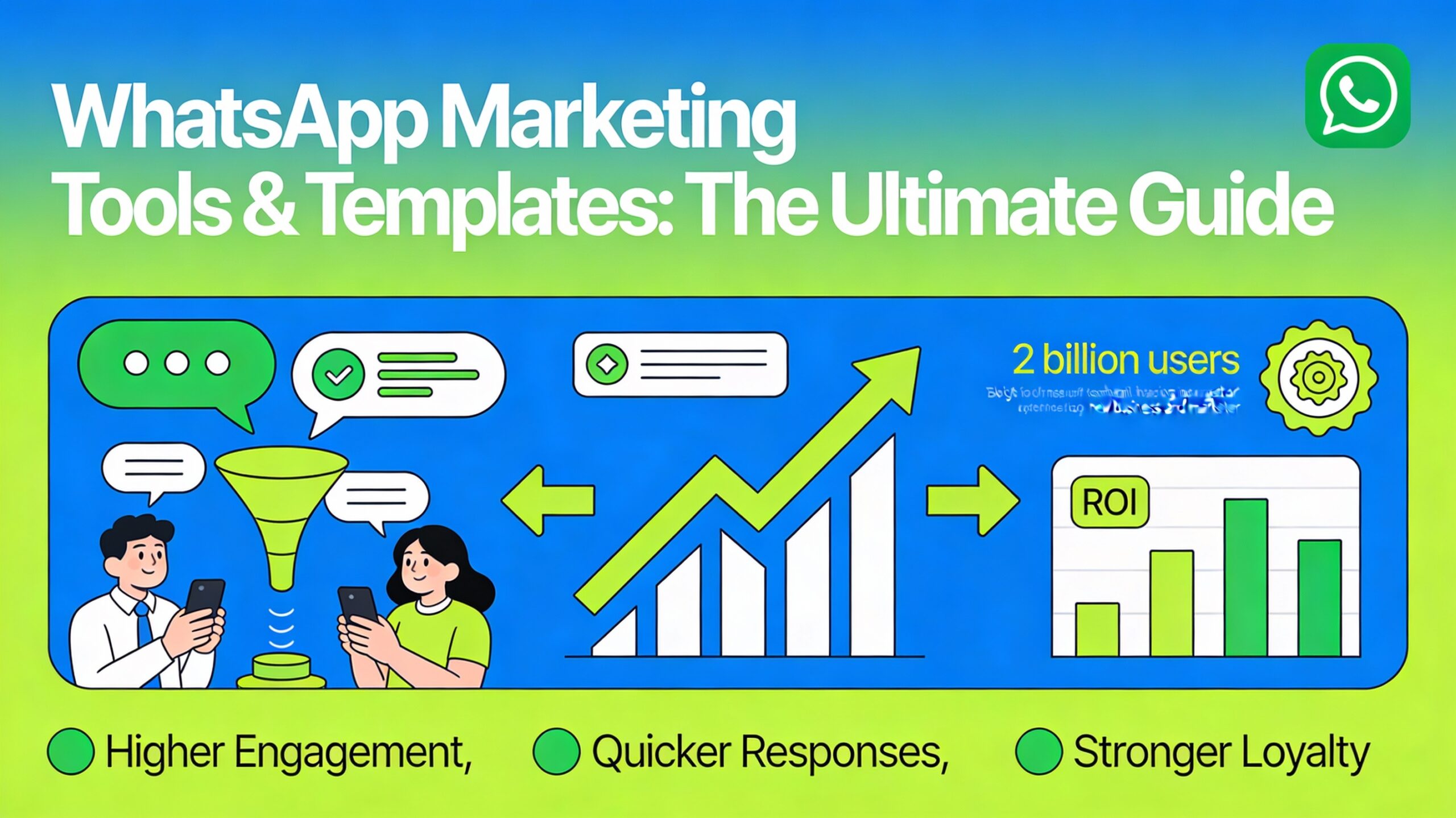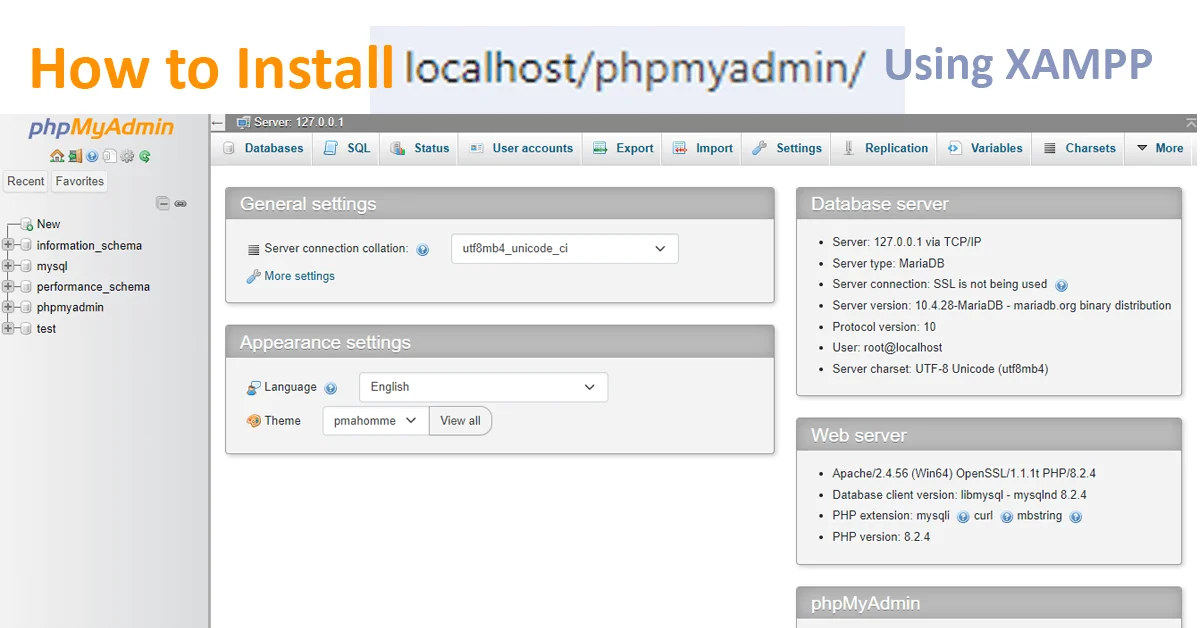WhatsApp has evolved from a simple personal messaging app to a powerful business communication and marketing tool. With over 2 billion active users worldwide, WhatsApp Business Setup gives small business owners a cost-effective, direct, and highly personalized way to connect with their audience. It helps showcase products, boost engagement, and build customer trust.
This step-by-step WhatsApp Business Setup for Business guide walks you through everything from creating your business profile and catalog to using automation, segmenting your customers, and leveraging advanced WhatsApp features to scale your marketing.
Why WhatsApp Business Marketing Matters for Small Business Owners
Many small businesses face common challenges like overspending on advertising or struggling to attract new customers. A proper WhatsApp Business Setup offers a simple, affordable, and high-conversion way to engage with customers directly.
- Cost-Effective Marketing: The WhatsApp Business app is free to download and use. Unlike other platforms with expensive PPC ads, you can market your products and services at no cost.
- High Engagement Rates: WhatsApp messages have one of the highest open and response rates compared to other marketing channels.
- Local and Global Reach: Whether it’s a local kirana store in India, a salon in Canada, or a boutique in Nigeria—WhatsApp connects businesses and customers across the world.
How to Set Up a Professional WhatsApp Business Profile
A well-crafted WhatsApp Business Setup begins with a professional profile. This isn’t just a digital name card; it’s the foundation of credibility and trust.
Steps to set up your business profile:
- Download the WhatsApp Business app.
- Use a dedicated WhatsApp login number for your business.
- Add your business name, category (e.g., Agency, Salon), and a clear description.
- Upload a high-quality brand logo as your profile picture.
- Add key details like business hours, address, website, email, and location.
A complete and professional WhatsApp Business profile creates instant credibility and positions your small business as trustworthy and established.
WhatsApp Business Product Catalog Setup Guide for Small Businesses
Today’s customers prefer to browse products before initiating a conversation. A WhatsApp Business Setup with a well-organized catalog helps them do just that.
Steps to create a product catalog:
- Go to Business Tools → Catalog.
- Upload product images.
- Add names, prices, descriptions, and links if applicable.
- Highlight best-sellers and top products.
Benefits of using a product catalog:
- Reduces repetitive queries.
- Helps guide customer purchase decisions.
- Works across industries (e.g., bakeries, boutiques, electronics stores).
Example: A bakery can upload cakes and pastries with prices, making it simple for customers to browse and place orders instantly.
Enhance Customer Support with WhatsApp Quick Replies
A key part of your WhatsApp Business Setup for Business is setting up quick replies to FAQs like “What’s your price?” or “Any offers today?”
How to set up quick replies:
- Create standardized answers for common questions.
- Use shortcuts (e.g., typing “/offers” to send the latest deal).
- Add personalization like names or order details.
Quick replies ensure fast response times, consistent information, and better customer satisfaction.
How to Set Up Automated Messages for WhatsApp Business
With a proper WhatsApp Business Setup, your customer engagement doesn’t have to stop when your office closes. Automated messages help you maintain professionalism 24/7.
Types of Automated Messages:
- Greeting Messages: Instantly welcome new contacts.
- Away Messages: Inform customers when you’re offline.
- Order Confirmations: Confirm purchases in real time.
Advantages of automation:
- Customers feel attended to at all times.
- Your brand maintains a professional image around the clock.
Organize Your WhatsApp Business Contacts with Labels
Segmentation is a powerful part of WhatsApp Business Setup for Business for Marketing. By labeling your customers, you can run targeted campaigns and boost conversions.
Common Label Categories:
- New customer
- Pending payment
- Order complete
- VIP client
- Repeat buyer
Benefits of customer segmentation:
- Easier follow-ups and payment reminders.
- Personalized offers for VIPs.
- Targeted messages without spamming regular customers.
Example: An online clothing store can send intro offers to New Customers, exclusive previews to VIPs, and reminders to Pending Payment customers.
How to Market Your Business Using WhatsApp Status and Broadcasts
WhatsApp Status is a powerful but it is the most underused feature in most WhatsApp Business Setups. Here is how you can start using status effectively:
- Post daily updates about offers, events, and product launches.
- Add behind-the-scenes content and short videos.
- Use polls or customer reviews to build trust.
Using Broadcast Messages:
- Send one message to many without creating a group.
- Ideal for festival offers, product launches, and updates.
- Remember: Customers must save your number to receive broadcasts.
Tip: Personalize your messages, avoid spamming, and keep broadcasts valuable.
WhatsApp Business Marketing Best Practices
- Be clear, concise, and professional in every message.
- Use rich media wisely—images, PDFs, and voice notes should be optimized.
- Respect customer privacy and get consent before sending promotions.
- Track engagement and refine your approach over time.
- Cross-promote your WhatsApp catalog on Instagram, Facebook, emails, or your website to boost reach.
Turn Your WhatsApp Business Setup into a Sales Channel
A well-planned WhatsApp Business Setup for Business is more than just a messaging app, it’s a full-fledged marketing channel. From setting up your profile and catalogs to automation, segmentation, and broadcasts, it can help small businesses build stronger customer relationships and drive real sales.
Keep Whatsapp Community Members Engaging | Secret Tips
Frequently Asked Questions About WhatsApp Business Setup
Is WhatsApp Business free to use?
Yes, it’s completely free to download and use.
How do I set up a WhatsApp Business account?
Download the WhatsApp Business app and do the following:
- Register with a dedicated business number.
- Complete your profile with name, logo, description, and business details.
Can I use both WhatsApp and WhatsApp Business on the same phone?
Yes, but each must have a different number.
How do I ensure customer privacy and compliance?
- Get consent before sending messages.
- Avoid spamming.
- Offer easy opt-out options.